- First, delete Vlingo 3.0 (on most phones, go to BB Options -> Advanced Options -> Applications -> Menu -> Delete). Vlingo does not support downloading 2.x to a phone already running 3.0.
- Reboot your phone by removing the battery.
- Determine the operating system (OS) version of your BlackBerry. This can be determined by clicking on Options -> About. The first entry will show your phone model and operating system version. For example, "BlackBerry 8130 smartphone (CDMA) v4.3.0.60". In this case, the operating system version is 4.3 (note that not all 8130s are running 4.3).
- Download the appropriate version of Vlingo 2.0/2.1 directly to your BlackBerry (not to your desktop) from one of these links:
Wednesday, July 01, 2009
How to get Vlingo 2.0 Back On Your Blackberry After Upgrading To 3.0
Subscribe to:
Post Comments (Atom)
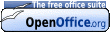

No comments:
Post a Comment